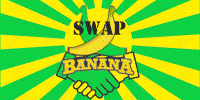FAQ
»
SwapBanana is the premier online market service to Swap, Wish, and Sell your goods, gigs, and services!
Members can access details about other Membersâ goods, gigs, and services, and vice-versa, as well as create wish-list for wanted or needed items.
Search and browse through our extensive list of categories for goods, gigs, and services. Then find items that may be useful to you, make offers, wait for the other party to respond by accepting, rejecting or countering your offer, swap, or sell and enjoy!
You can swap any items from your home or business to others who may have use for them. You can also post for items you wish or need to have. With minimum effort, you can swap, buy, or sell goods, gigs, and services from other Members.
To get started, register today and setup your own 'MY STORE' for FREE!
Members can access details about other Membersâ goods, gigs, and services, and vice-versa, as well as create wish-list for wanted or needed items.
Search and browse through our extensive list of categories for goods, gigs, and services. Then find items that may be useful to you, make offers, wait for the other party to respond by accepting, rejecting or countering your offer, swap, or sell and enjoy!
You can swap any items from your home or business to others who may have use for them. You can also post for items you wish or need to have. With minimum effort, you can swap, buy, or sell goods, gigs, and services from other Members.
To get started, register today and setup your own 'MY STORE' for FREE!
»
Do you have items you no longer want or need? Unwanted stuff wasting your household or office space? Do you need help or services from others?
Yes? Goods, why throw items away if you can swap or sell them? Gigs & Services, why not swap your skills for those of other Members or mix-n-match with items you don't need?
You are not committed to anything until both you and your counter-party, i.e. swapper, buyer, or seller, agree to proceed with the deal - you can withdraw an item at any time until mutual agreement without obligation or commitment.
Why Register with this site?
Registration with this site allows you to swap, buy, or sell goods, gigs, and services with other Members.
Filling out a short registration form establishes your Member contact information for swapping, buying or selling through this site.
The information collected by this site is used for activities that accommodate the swapping, buying or selling of items between Members of this site.
You can search and browse without registering, if you want to swap, buy or sell, you will need to register.
Yes? Goods, why throw items away if you can swap or sell them? Gigs & Services, why not swap your skills for those of other Members or mix-n-match with items you don't need?
You are not committed to anything until both you and your counter-party, i.e. swapper, buyer, or seller, agree to proceed with the deal - you can withdraw an item at any time until mutual agreement without obligation or commitment.
Why Register with this site?
Registration with this site allows you to swap, buy, or sell goods, gigs, and services with other Members.
Filling out a short registration form establishes your Member contact information for swapping, buying or selling through this site.
The information collected by this site is used for activities that accommodate the swapping, buying or selling of items between Members of this site.
You can search and browse without registering, if you want to swap, buy or sell, you will need to register.
»
To create a listing, you must first be a registered Member.
After you register and log in, clicking on the 'My Store' top link, you will notice 'Add Item for Swap', 'Add Wish', and 'Add Item for Sale' buttons on your the left side of your 'My Store' page.
Click on the appropriate link and enter the appropriate information to create your Swap, Wish, or Sale Listing.
What types of files can I upload as an image for my listing?
We recommend uploading gif or jpeg image files when posting a picture. These file types are usually small and work well within the online system.
Do I have any obligations?
Your obligations are set out in the site's Terms and Conditions which you have read as part of your registration.
In brief, the goods, gigs, and services offered must be legal and non-offensive to even a small number of people, and must be your property to offer.
You have no obligation to complete a swap or sale unless both you and your counter-party have confirmed you want to go ahead with the deal, at which point you both MUST proceed. Up until this point in time, you can withdraw from a deal.
After you register and log in, clicking on the 'My Store' top link, you will notice 'Add Item for Swap', 'Add Wish', and 'Add Item for Sale' buttons on your the left side of your 'My Store' page.
Click on the appropriate link and enter the appropriate information to create your Swap, Wish, or Sale Listing.
What types of files can I upload as an image for my listing?
We recommend uploading gif or jpeg image files when posting a picture. These file types are usually small and work well within the online system.
Do I have any obligations?
Your obligations are set out in the site's Terms and Conditions which you have read as part of your registration.
In brief, the goods, gigs, and services offered must be legal and non-offensive to even a small number of people, and must be your property to offer.
You have no obligation to complete a swap or sale unless both you and your counter-party have confirmed you want to go ahead with the deal, at which point you both MUST proceed. Up until this point in time, you can withdraw from a deal.
»
In order to contact a user about an item, you must first be a registered user. After you register and log in, select the item you are interested in and click on it.
You will then notice a link in the listing that says "Make Offer" Click on this link, enter the details of your offer and the comments/message to the Member. Please note that making an offer is the first step to go ahead with the deal.
You will then notice a link in the listing that says "Make Offer" Click on this link, enter the details of your offer and the comments/message to the Member. Please note that making an offer is the first step to go ahead with the deal.
»
When both the parties confirm for the swap or sale this site gives you away the contact details of the other party, and the deal should be handled (ship goods, verify receipt, verify condition, etc.) external to the system.
»
We are proud to have a strict policy against unsolicited bulk e-mail and against sharing e-mail addresses with third parties.
To sign up today, send an email to us at support@SwapBanana.com.
To sign up today, send an email to us at support@SwapBanana.com.